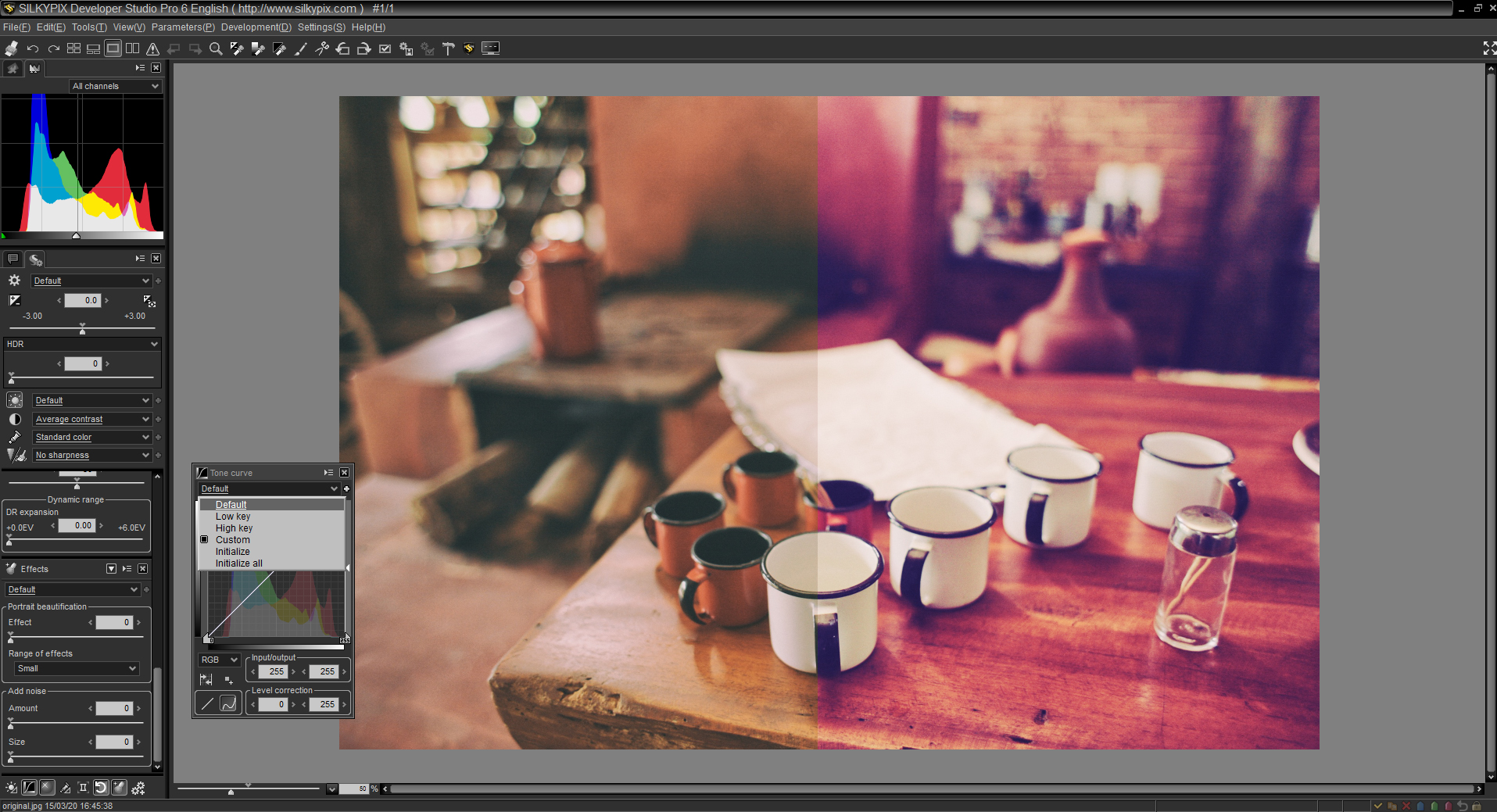Page 6 of 6
5. Make any other adjustments to finish.
Compare your original image with the final image. You can do this by selecting the pop up menu and switching between Default and Custom. All of your adjustments are Custom adjustments.
It is important to remember that the adjustments made in the Tone Curve panel adjust the luminosity of the image after all other developments. For example, if you already transformed an image into a monochrome image, adjustments to color channels in the Tone Curve panel will not result in a color image.