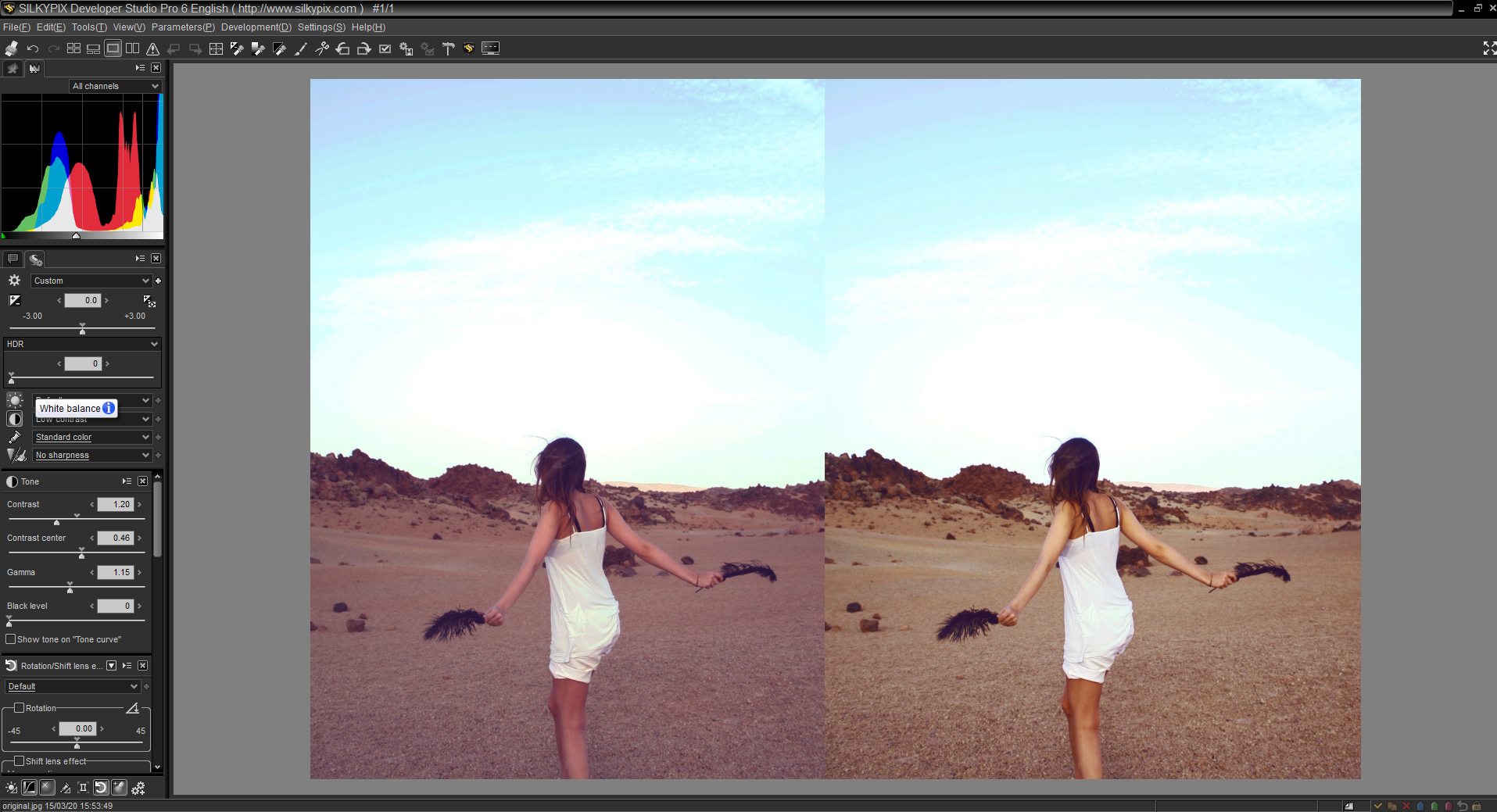Page 6 of 6
5. Compare the results.
The default operation of the Skin Tone Tool is to work once after using it. Once you click to sample an area, the Skin Tone Tool deactivates. To enable continuous operations without deactivation, go to menu Settings > Function Settings... and enable the option Continue a tool operation after using the tool by clicking.